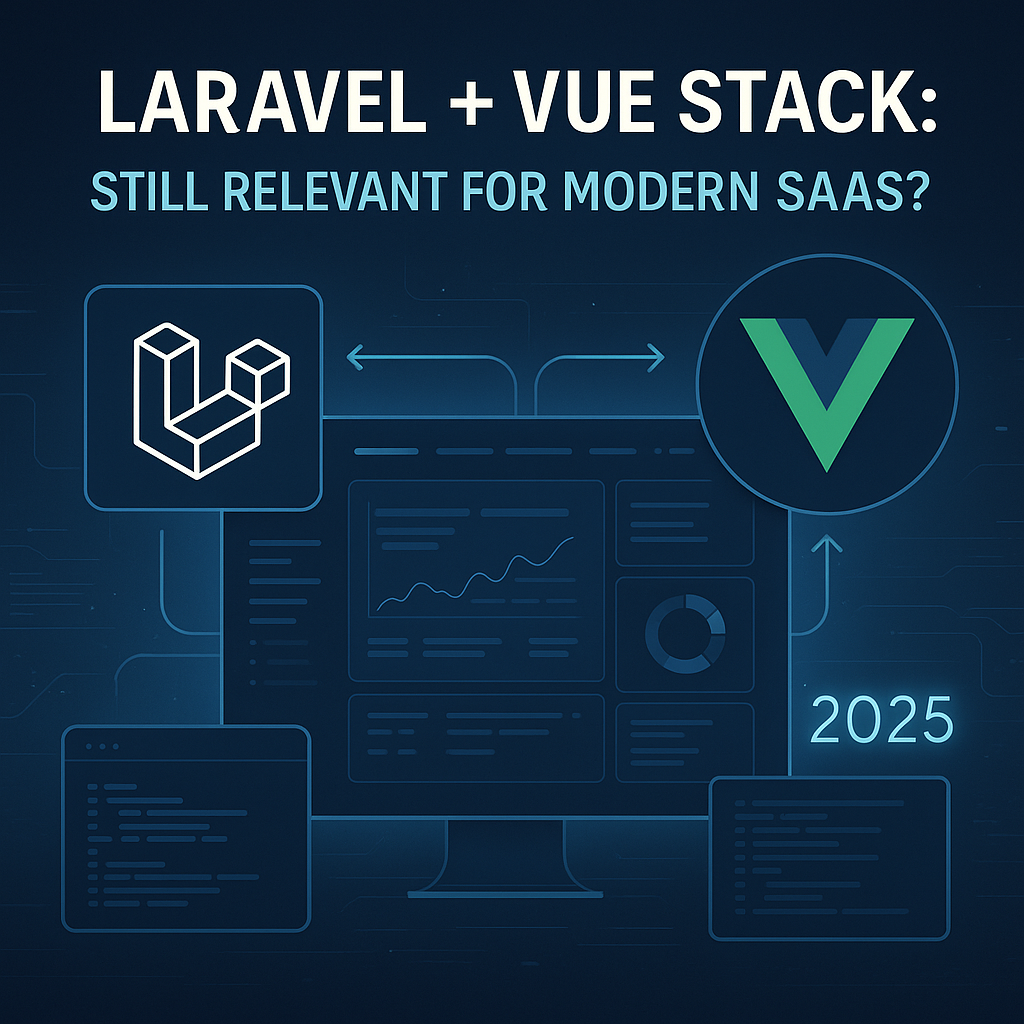Modern websites aren’t just static layouts—they breathe, respond, and tell stories. In this guide, we’ll walk through how to build a modern, scroll-triggered, animation-rich website using GSAP (GreenSock Animation Platform).
Inspired by top-tier Awwwards websites, this post teaches you how to:
-
Animate text on page load
-
Trigger elements on scroll
-
Create parallax effects
-
Add interactive hover animations
-
Optimize for performance and responsiveness
All with clean code and professional structure.
🛠 1. Setting Up Your Project
Create your basic folder structure:
project/
├── index.html
├── styles.css
└── script.js
index.html
<section class="hero">
<h1 class="headline">We Design for Impact</h1>
<button class="cta">Discover More</button>
</section>
styles.css
body {
margin: 0;
font-family: 'Poppins', sans-serif;
background: #121212;
color: #fff;
}
.hero {
min-height: 100vh;
display: flex;
flex-direction: column;
justify-content: center;
align-items: center;
text-align: center;
}
Include GSAP via CDN in your HTML:
<script src="https://cdn.jsdelivr.net/npm/gsap@3/dist/gsap.min.js"></script>
<script src="https://cdn.jsdelivr.net/npm/gsap@3/dist/ScrollTrigger.min.js"></script>
🎞 2. Animate Hero Section with GSAP Timeline
Let’s animate the headline and button on page load using gsap.timeline():
const tl = gsap.timeline();
tl.from(".headline", {
y: 100,
opacity: 0,
duration: 1.2,
ease: "power4.out"
})
.from(".cta", {
y: 20,
opacity: 0,
duration: 1,
ease: "back.out(1.7)"
}, "-=0.5");
📌 Result: Smooth fade-in entrance animation with professional timing and bounce.
🧭 3. ScrollTrigger Section Animations
Create reusable section reveals using ScrollTrigger:
<section class="section">About</section>
<section class="section">Projects</section>
<section class="section">Contact</section>
gsap.utils.toArray(".section").forEach(section => {
gsap.from(section, {
scrollTrigger: {
trigger: section,
start: "top 85%",
toggleActions: "play none none reverse"
},
y: 100,
opacity: 0,
duration: 1
});
});
📌 Result: Each section fades and slides in when scrolled into view.
🌄 4. Create a Parallax Effect
Use a parallax background for depth:
<div class="parallax-wrapper">
<img src="bg.jpg" class="bg-image" />
</div>
.parallax-wrapper {
position: relative;
height: 100vh;
overflow: hidden;
}
.bg-image {
position: absolute;
width: 100%;
top: 0;
z-index: -1;
}
gsap.to(".bg-image", {
scrollTrigger: {
trigger: ".parallax-wrapper",
scrub: true,
},
y: "-30%",
ease: "none"
});
📌 Result: Smooth scroll-linked background motion—eye-catching and modern.
🧩 5. Add Hover Animation to Elements
Create hover-based animations for interactive elements:
<div class="card">Hover me</div>
.card {
width: 200px;
height: 200px;
background: #1e1e1e;
display: flex;
align-items: center;
justify-content: center;
transition: transform 0.3s;
}
document.querySelectorAll(".card").forEach(card => {
card.addEventListener("mouseenter", () => {
gsap.to(card, { scale: 1.05, duration: 0.3 });
});
card.addEventListener("mouseleave", () => {
gsap.to(card, { scale: 1, duration: 0.3 });
});
});
📌 Result: Subtle interactivity that improves UX without overwhelming.
📱 6. Responsive & Mobile Optimization
Use ScrollTrigger.matchMedia() to conditionally control animations based on screen size:
ScrollTrigger.matchMedia({
"(min-width: 768px)": function() {
gsap.from(".cta", {
y: 50,
opacity: 0,
duration: 1,
scrollTrigger: {
trigger: ".cta",
start: "top 80%"
}
});
}
});
📌 Pro Tip: Disable or simplify animations for low-powered mobile devices.
🧼 7. Final Touches & Best Practices
-
Use performance-friendly easing like
"power2.out"or"none"for scroll-linked effects -
Use
will-changeCSS property for elements that animate -
Avoid layout jank: Animate
transform, nottop/left
🔥 Bonus: What Makes It Awwwards-Worthy?
-
Consistent motion rhythm
-
Smooth easing and microinteractions
-
Strategic use of white space and bold type
-
Layered visual depth (z-index, parallax, lighting)
✅ Conclusion
This step-by-step journey shows how you can turn simple markup into a high-end, animated web experience using GSAP. Whether you're enhancing a portfolio, creating a product landing page, or experimenting with scroll storytelling—GSAP + ScrollTrigger gives you the control and fluidity needed to stand out.