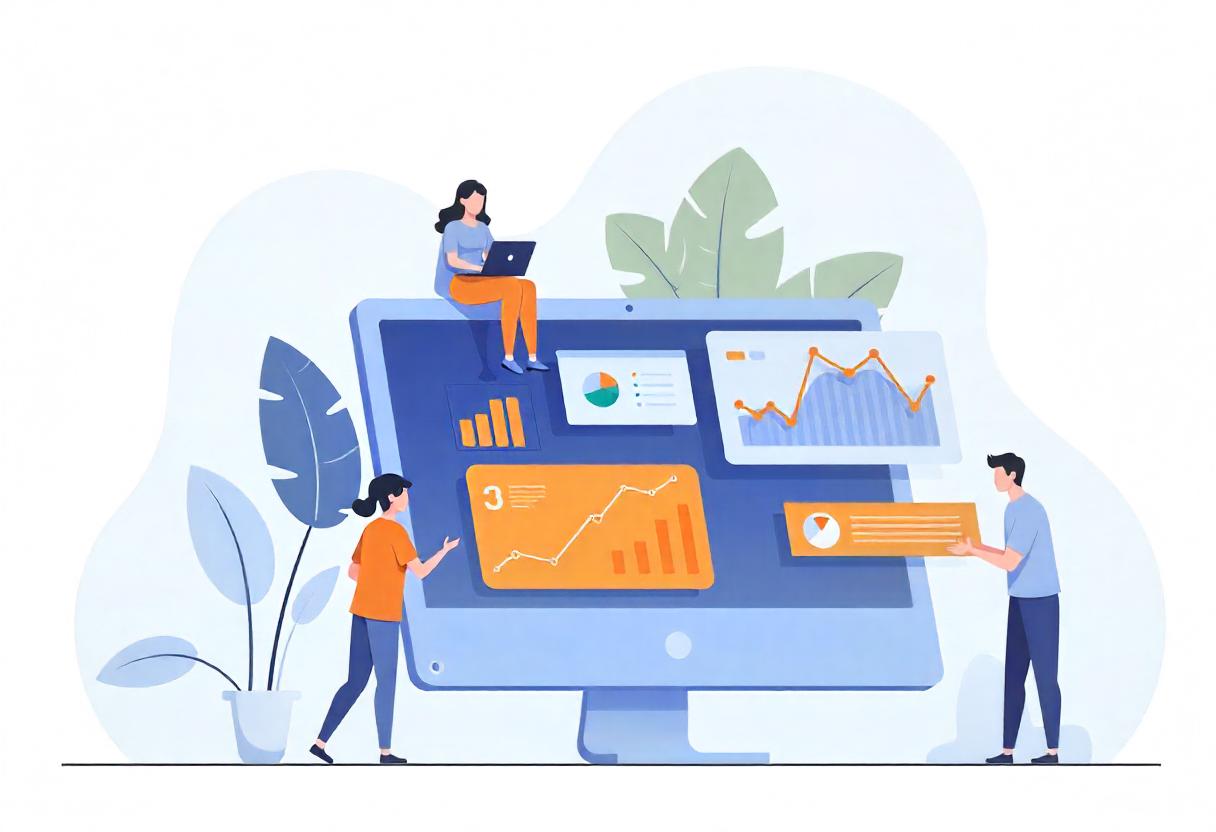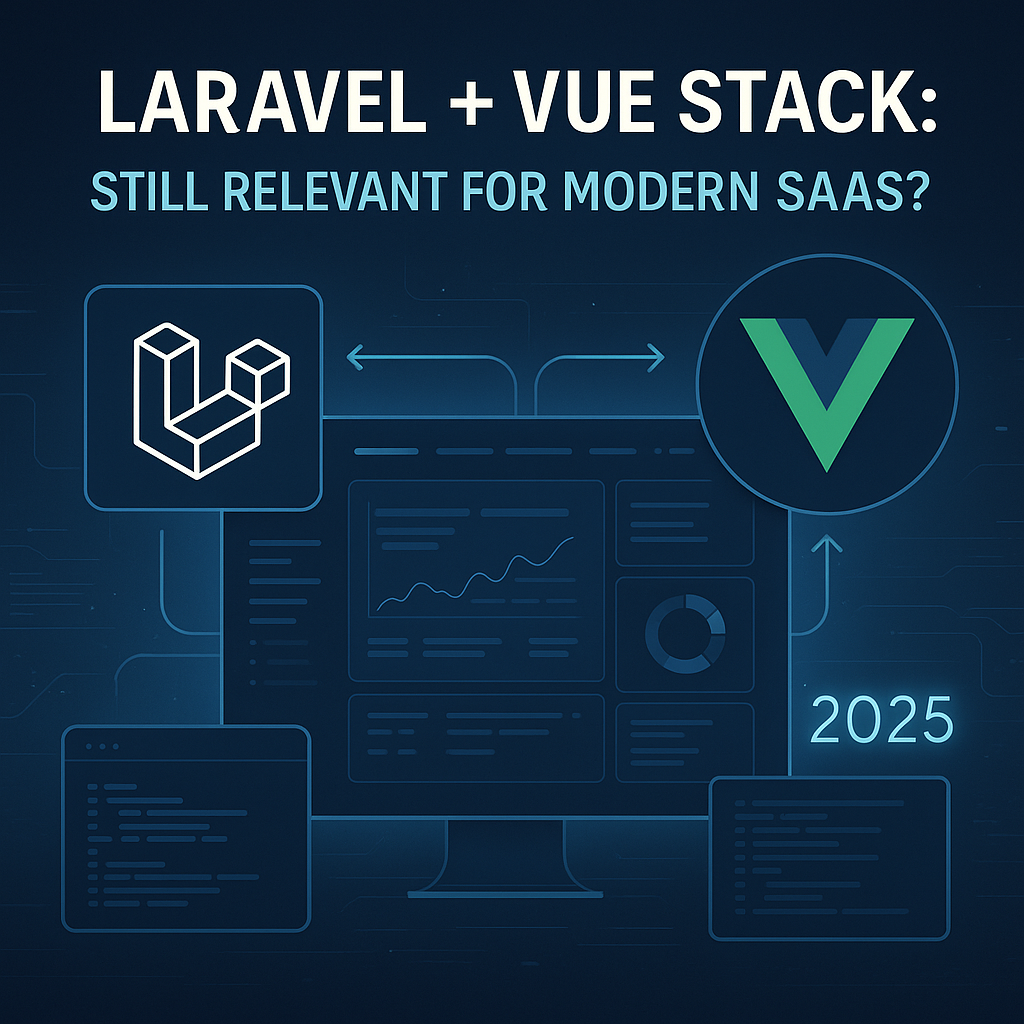In today’s fast-paced digital world, creating web applications is about more than just functionality—it’s about delivering seamless, responsive, and visually appealing user experiences. When building dashboards, the stakes are even higher as they are often the nerve centers of any application, providing critical insights and controls to users.
Whether you’re a solo developer working on your next project or leading a team to deliver enterprise-grade dashboards, choosing the right tools and approach can make all the difference. In this blog, we’ll walk through some key considerations when building modern dashboards, and share how using Vue.js and Laravel in a template like PrimeDash can streamline your workflow.
1. Prioritize User Experience (UX) and Responsiveness
When users interact with dashboards, they want information that’s not only accurate but also easy to access and understand. A clean interface with intuitive navigation is crucial. Modern dashboard designs are trending toward minimalism with a focus on typography, spacing, and color contrast to guide the user’s eye.
Responsiveness is another critical element, as users access dashboards from various devices, including mobile phones and tablets. Having a dashboard that looks and functions well on all screen sizes is not just a luxury but a necessity.
For example, PrimeDash admin templates come with responsive design principles out of the box. Built with Vue.js and Vuetify, they ensure smooth performance across devices, which saves you countless hours of manual adjustments.
2. Utilize Customizable Components
Gone are the days of rigid templates. Modern dashboards require flexibility, where each component can be customized according to the project’s needs. Whether it’s changing the color schemes, rearranging layout components, or integrating third-party tools, you want a dashboard that adapts to your workflow.
With a customizable solution like PrimeDash, you get access to a range of ready-to-use UI components that you can tweak as needed. This reduces development time while still allowing you the creative freedom to build something unique. If you’re developing a CRM, financial analytics tool, or e-commerce dashboard, flexibility is key, and starting with a robust template can give you the foundation you need.
3. Efficiency in Code and Performance
Every developer knows the struggle of optimizing code for performance while trying to meet deadlines. Frameworks like Vue.js and Laravel are incredibly efficient, and they’ve quickly become the go-to choices for building high-performance web applications.
Vue’s reactive data binding and virtual DOM makes it highly performant, even in complex, data-driven applications like dashboards. Meanwhile, Laravel’s backend power provides a streamlined structure for managing databases, authentication, and other server-side tasks.
By utilizing a template that’s built with these technologies—like PrimeDash—you can ensure your dashboard operates smoothly without the bloat of unnecessary code. It’s built for speed and efficiency, meaning less time spent debugging and more time spent on innovation.
4. Integrating Data Visualization Tools
Data visualization is a core aspect of dashboards, helping users make sense of large data sets at a glance. From charts to graphs, integrating efficient and attractive visualizations can elevate the user experience.
When choosing or developing a dashboard, look for a template that supports integration with popular charting libraries like Chart.js, D3.js, or ApexCharts. PrimeDash templates, for instance, provide easy integration points for such tools, allowing you to deliver visually stunning and informative charts without reinventing the wheel.
5. Don’t Forget Security and Scalability
As your application grows, so does the complexity of maintaining it. Dashboards often deal with sensitive data, so security should always be top of mind. Laravel, with its built-in security features, offers robust protection from SQL injection, cross-site scripting (XSS), and other common vulnerabilities.
Scalability is another important factor. Whether you’re deploying a small application or scaling up to enterprise-level dashboards, choosing a framework and template that can grow with you is key. With PrimeDash Vue.js Laravel templates, you get the best of both worlds—a lightweight frontend powered by Vue.js and the scalable backend of Laravel.
Why Start with a Template?
Starting from scratch can be rewarding, but it’s not always practical—especially when deadlines are looming. Templates like PrimeDash help speed up the development process, reduce the learning curve, and deliver polished results faster.
When you choose a well-built, modular template, you're not locked into a one-size-fits-all solution. Instead, you’re empowered to build upon a strong foundation that’s already optimized for modern performance and security standards.
Conclusion: Streamline Your Next Project with PrimeDash
Building a modern dashboard doesn’t have to be a headache. By focusing on user experience, leveraging customizable components, ensuring efficiency in code, integrating powerful visualization tools, and prioritizing security, you can create a dashboard that not only meets but exceeds user expectations.
If you’re ready to simplify your development process, check out our PrimeDash Vue.js and Laravel admin templates. With the latest updates, including a brand-new frontend landing page and compatibility with Vue 3.5 and Vuetify, PrimeDash offers everything you need to create stunning, responsive, and highly functional dashboards.